Voice typing, or speech-to-text, is a feature that allows users to dictate text into a document using their voice. Google Docs Voice Typing is a feature that allows users to dictate text directly into a document, rather than typing it on a keyboard.
Google Docs voice typing feature uses Google’s speech recognition technology to transcribe the user’s spoken words into written text. This feature can be especially useful for people who have difficulty typing, such as those with disabilities or injuries, or for anyone who wants to save time and increase productivity.
The Beginner’s Guide to Google Docs: All You Need to Know
Voice typing can be used to dictate text in any language that is supported by Google’s speech recognition technology. Users can also use voice commands to perform tasks such as formatting text, creating lists, and more. For example, you can say “bold” to format the next word or phrase as bold, or “create bullet list” to start a bullet-point list.
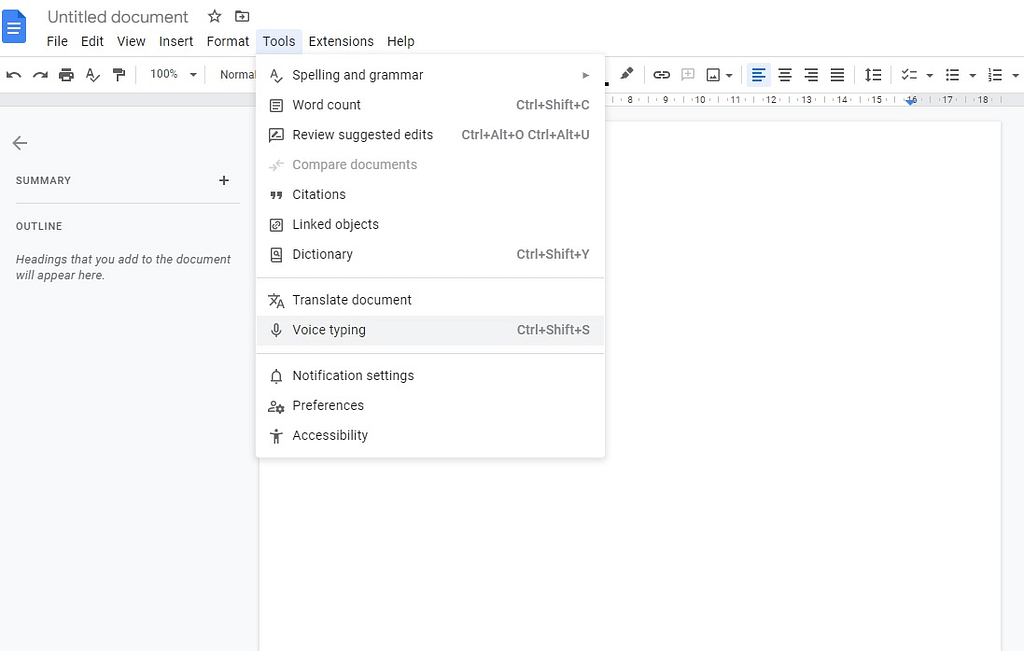
Google Docs Voice Typing Benefits
One of the advantages of using voice typing in Google Docs is that it is built into the platform, so there is no need to install any additional software or extensions. Additionally, Google Docs automatically saves your work as you dictate, so you don’t have to worry about losing your progress.
Increased productivity:
Voice typing allows you to type documents much faster than typing on a keyboard, enabling you to get more done in less time.
Hands-free typing:
With voice typing, you can type without having to use your hands, which can be helpful if you have a physical disability or injury.
Improved accuracy:
Voice typing can help reduce the number of typos and mistakes in your documents, as you can dictate your words clearly and at a steady pace.
Increased mobility:
Because voice typing is integrated into Google Docs, you can dictate documents from anywhere and on any device that has an internet connection.
Flexibility:
Voice typing can be used for a variety of different types of content, including letters, emails, reports, and more.
Multi-language support:
Google Docs Voice Typing support multiple languages which can help you to type in your native language
Easy to Use:
The process of Voice typing is very simple and easy to use, you can start speaking and text will start appearing on the document.
Time-saving:
Voice typing saves a lot of time as compared to manual typing.
Better workflow:
You can use voice typing in conjunction with other Google Docs tools, such as comments and suggestions, to streamline your workflow.
Cost-effective:
Voice typing is a free feature that is built into Google Docs, so you don’t need to spend money on additional software or hardware.
Limitation of Google Docs Voice Typing
However, one limitation is that the voice recognition technology is not perfect and may not transcribe your speech accurately all the time, especially in noisy environments or if your accent is different or you speak in different languages. It can also be difficult to dictate punctuation or formatting commands, which may require users to go back and manually edit the document.
How to Improve Google Docs Voice Performance
It is possible that the accuracy of voice typing in Google Docs may have improved over time as Google has continued to develop and refine its speech recognition technology.
If you are experiencing issues with the accuracy of voice typing in Google Docs, there are a few things you can try to improve its performance:
1. Make sure you are in a quiet location with minimal background noise.
2. Speak clearly and at a normal volume.
3. Pause briefly between phrases and sentences to give the voice typing feature time to process your spoken words.
4. If you are using a microphone, make sure it is working properly and positioned correctly.
5. Consider using a headset or earphone with a built-in microphone for better audio quality.
Overall, Google Docs voice typing is a powerful and convenient tool that can help increase productivity and make it easier for users to create and edit documents. With more and more development in language models, the accuracy of voice typing will only improve over time.