Google Docs is a cloud-based word-processing application that allows you to create and edit text documents online. It is part of the Google Workspace productivity suite, which includes
Google Sheets (a spreadsheet program),
Google Slides (a presentation program), and
Google Forms, among others.
It allows users to create, edit, and share documents online. It is similar to Microsoft Word and is available for free to all Google account holders.
One of the main benefits of using Google Docs is that it is cloud-based, meaning that you can access your documents from any device with an internet connection, and you don’t need to worry about losing your work if your computer crashes. It also makes it easy to share documents with others, as you can invite people to view or edit your document with just a few clicks.
READ MORE: HOW TO USE AVERAGE FORMULA IN EXCEL
Getting Started With Google Docs
Getting started with Google Docs is easy, you’ll need to have a Google account. Simply go to the Google Docs website and sign in with your Google account. If you don’t have one already, you can create one for free at https://accounts.google.com. Once you have an account, you can access Google Docs by going to https://docs.google.com or by clicking on the “Docs” app in your Google Workspace dashboard.
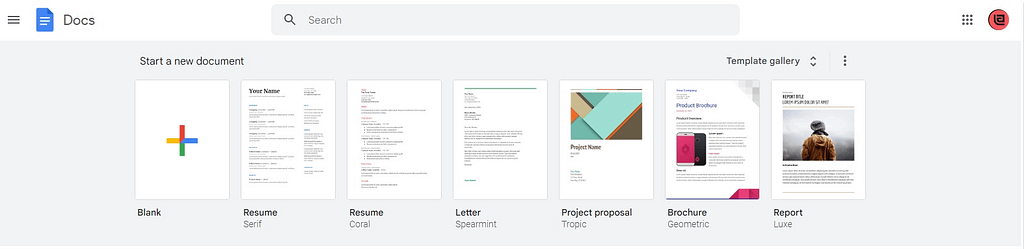
Create New Document:
Once you’re signed in, you can create a new document by clicking the “blank” template or choose from a variety of templates for different types of documents, such as resumes, letters, and reports. You can also upload an existing document by clicking on the “File upload” button and selecting the file from your computer.
To create a new document, click the “+” button in the top left corner of the screen, and then select “Document.” You can then start typing in your document. Google Docs has many of the same formatting options as other word processing software, such as the ability to change the font, font size, and text color. You can also use the toolbar at the top of the screen to add bullet points, numbered lists, and other formatting.
To edit a document, you can use the toolbar at the top of the screen to format your text, add images, create lists, and more. You can also use the “Insert” menu to add other elements such as tables, charts, and hyperlinks.

Google Docs Features
Google Docs is a useful tool for a number of reasons. Some of the main benefits of using Google Docs include:
Collaboration Capabilities
One of the standout features of Google Docs is its collaboration capabilities. You can invite others to edit your document by clicking the “Share” button in the top right corner of the screen and entering their email address. You can also set permissions to allow others to view or comment on your document without being able to make changes.
Real-Time Changes
If you’re working on a document with others, you’ll be able to see their changes in real time, and you can use the “Discussion” feature to leave comments on specific parts of the document. You can also see a history of all the changes that have been made to the document, which is helpful for tracking edits and reverting back to a previous version if needed.
Accessibility
Because Google Docs is cloud-based, you can access your documents from any device with an internet connection. This is convenient if you need to work on a document while on the go, or if you need to share it with someone who is not in the same location as you.
Security
Google takes the security of its users’ data very seriously, and your documents are stored on secure servers. This means that you don’t have to worry about losing your work due to a computer crash or other technical issues.
Ease of Use
Google Docs is user-friendly and easy to use, even for those who are new to word processing software. It has a simple interface and a range of formatting options.
Additional Features
In addition to its basic word-processing functions, Google Docs also has a number of additional features that can be useful for different types of documents. For example, you can insert images and videos, create tables, and add page numbers and footnotes. You can also use the “Research” tool to quickly find and insert information from the internet into your document.
Compatible With Popular File Formats
Google Docs is compatible with the most popular file formats, so you can easily import and export documents to and from other programs such as Microsoft Word. You can also save your documents in Google’s native file format, which is called a “Google Document.” These files can only be opened with Google Docs or another compatible program.
Integration with Other Google Tools
Another key feature of Google Docs is its integration with other Google Workspace tools, such as Google Sheets (for spreadsheets) and Google Slides (for presentations). This allows users to easily insert and link data between documents, as well as create presentations directly from their documents.
Integration With Third-Party Apps
Google Docs also has a range of integrations with third-party apps, such as Grammarly and EasyBib, which can help users improve their writing and citation skills.
Overall, Google Docs is a powerful and user-friendly word-processing software that is well-suited for both personal and professional use. Its collaboration features make it a great choice for teams, and its cloud-based nature makes it easy to access and edit your documents from anywhere.
Google Docs Limitations:
Despite its many features, there are also a few limitations to Google Docs that users should be aware of.
No Macros Support
One limitation is that Google Docs does not support the use of macros or other advanced programming features, which may be necessary for some users. Additionally, Google Docs does not have all of the advanced formatting options that are available in some other word-processing applications, such as Microsoft Word.
No Offline Mode
Another limitation of Google Docs is its reliance on an internet connection. While users can access their documents offline by enabling offline mode in their settings, they will not be able to edit their documents or access any new changes made by other users until they are back online.
Data Security Limitations
Finally, while Google Docs does offer a range of security measures to protect user data, it is still a cloud-based service, which means that users must trust Google to keep their data safe.
Bottom Line
Overall, Google Docs is a powerful and convenient tool for creating and editing documents online, especially for teams that need to collaborate in real-time. While it does have a few limitations, its wide range of features and integrations make it a strong choice for many users.